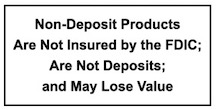What is Mobile Wallet?
What is Mobile Wallet?
Mobile Wallet allows you to enter your Milford Federal Debit Card into your mobile device to make purchases anywhere the contactless symbol is shown. Just a simple tap on your phone completes your transaction, no more swiping cards or touching payment terminals!
How do I install Mobile Wallet?
Step 1: Locate the Mobile wallet app on your smartphone (If you currently do not have a mobile wallet, you will need to download one depending on the type of mobile device you will use Apple Pay®, Google Pay™ or Samsung Pay®.)
Step 2: Open the Mobile wallet app and follow the instructions to add your Milford Federal Debit Card.
Step 3: When prompted, please call the number displayed on the screen so we can activate your card during regular business hours.
OR
Login to online banking and send a secure message requesting to activate your card, at any time. (If sending message after hours, your card will be activated on the next business day).
Step 4: Once the card has been verified, you may begin using Mobile wallet to make purchases online, in-app and at participating stores.
1This app is available only on the App Store for iPhone, iPad, and Apple Watch. Apple®, the Apple logo®, iPhone®, Apple Pay, Touch ID®, Apple Watch® and iPad Air® are trademarks of Apple Inc., registered in the U.S. and other countries. iPad mini™ is a trademark of Apple Inc. 2A service provided by Google Payment Corp. and is subject to the Google Payments Terms of Service and Google Payments Privacy Notice. Google Pay is a “Service” as defined in the Google Payments ToS, and the Google Pay Terms of Service are additional terms, which apply to the use of Google Pay. Your use of Google Pay is subject to these Google Pay Terms of Service and the Google Payments ToS (which together, for purposes of these Google Pay Terms of Service, we refer to as the “Terms”). Google Pay is available on all non-rooted Android devices (Lollipop 5.0+). 3Only compatible with selected carriers and Samsung™ devices. Samsung, Samsung Pay, Galaxy S® (and other device names) and Samsung Knox™ are trademarks or registered trademarks of Samsung Electronics Co., Ltd. Other company and product names mentioned may be trademarks of their own respective owners. Samsung Pay is available on select Samsung devices. To use Samsung Pay on your smart watch with a non-Samsung phone, you must update to Android 6.0 or higher.